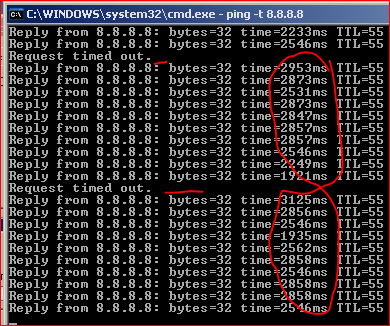Full
Bandwidth Management Parent Queue Tree

This is the
combination, continued and completion of bandwidth management methods
previously using parent queue tree about to handle all sorts of purposes in an
internet network that is more complex. Perhaps if you do not want to think too
hard, you simply apply the simple queue to limit bandwidth that so powerful and
assertive to limit bandwidth per client on your internet network. The problem
is if we share the bandwidth with a simple queue is stiffness, and it's hard
for me to divide into many clients normally. It would be appropriate to be
applied to the kind of
dedicate internet connection.
For example If I have a totally the bandwidth internet connection is up to 2M,
after i have tested by speed test, the bandwidth average is 512 kbps. It means
that if I have 6 clients, be 512/6 = 86 kbps/clients normally, the ideal number
is very small inappropriate for our client. If the bandwidth of up to 2 M
calculated with 2000/6 to be around 334 kbps /clients, it can makes browsing
and online game stuck if just only one client there who download and play
streaming video, because the client spend almost all the average speed
(512kbps) other clients will be especially problematic just for browsing or
online game. In this case we need the priority to the fourth packets.
Full Bandwidth Management with the parent queue tree complete the lack of
packets connection per client, especially to handle the internet network with
many clients. The principle is equally divide the bandwidth to all the clients
with bandwidth greater than that should be given as the limit bandwidth on each
clients, in which we set Online Games, Browsing, Download, Video Streaming
packets, connection packets. Well, for now I will make the
Full BandwidthManagement using the parent queue tree. For more easily to make the complex
rule, I will work with the scripts for more quickly.
Situation
and Conditions:
Total Bandwidth = Up to 2 M
8 Clients that I have :
Billing
: 192.168.1.11
Client1 : 192.168.1.17
Client2 : 192.168.1.16
Client3 : 192.168.1.15
Client4 : 192.168.1.14
Client5 : 192.168.1.20
Client6 : 192.168.1.21
Master : 192.168.1.8
In-Interface
= ether1
Out-Interface = wlan1
/ip firewall address-list
add address=192.168.1.0/24 disabled=no list=MikroTik comment=""
1. Marking all the connection out
and in of the interface Mikrotik router, and create the connection
The connection that
we will use is All-Outconn as the above scripts with the connection chain=forwardout-interface=wlan1,
which we subsequently differentiate into different connections to produce
different connection packets.
2. Take the connections of All-Outconn then divide it into the
connections to every client, and make connection packets every client that will
captured by the queue tree per client.
Here are the following scripts :
/ip firewall mangle
addaction=mark-connectionchain=forwardcomment="Billing"disabled=nodst-address=192.168.1.11
new-connection-mark=Billing-conn passthrough=yes connection-mark=All-Outconn
addaction=mark-connectionchain=forwardcomment="Client1"disabled=nodst-address=192.168.1.17
new-connection-mark=Client1-conn passthrough=yes connection-mark=All-Outconn
addaction=mark-connectionchain=forwardcomment="Client2"disabled=nodst-address=192.168.1.16
new-connection-mark=Client2-conn passthrough=yes connection-mark=All-Outconn
addaction=mark-connectionchain=forwardcomment="Client3"disabled=nodst-address=192.168.1.15
new-connection-mark=Client3-conn passthrough=yes connection-mark=All-Outconn
addaction=mark-connectionchain=forwardcomment="Client4"disabled=nodst-address=192.168.1.14
new-connection-mark=Client4-conn passthrough=yes connection-mark=All-Outconn
addaction=mark-connectionchain=forwardcomment="Client5"disabled=nodst-address=192.168.1.20
new-connection-mark=Client5-conn passthrough=yes connection-mark=All-Outconn
addaction=mark-connectionchain=forwardcomment="Client6"disabled=nodst-address=192.168.1.21
new-connection-mark=Client6-conn passthrough=yes connection-mark=All-Outconn
addaction=mark-connectionchain=forwardcomment="Master"disabled=nodst-address=192.168.1.8
new-connection-mark=Master-conn passthrough=yes connection-mark=All-Outconn
/ip firewall mangle
addaction=mark-packet
chain=forwardnew-packet-mark=Billing-pktpassthrough=yes
connection-mark=Billing-conn comment="BILLING DOWNSTEAM"
addaction=mark-packet chain=forwardnew-packet-mark=Client1-pkt
passthrough=yes connection-mark=Client1-conn comment="CLIENT1
DOWNSTEAM"
addaction=mark-packet
chain=forwardnew-packet-mark=Client2-pkt passthrough=yes
connection-mark=Client2-conn comment="CLIENT2 DOWNSTEAM"
addaction=mark-packet
chain=forwardnew-packet-mark=Client3-pkt passthrough=yes
connection-mark=Client3-conn comment="CLIENT3 DOWNSTEAM"
addaction=mark-packet
chain=forwardnew-packet-mark=Client4-pkt passthrough=yes
connection-mark=Client4-conn comment="CLIENT4 DOWNSTEAM"
addaction=mark-packet
chain=forwardnew-packet-mark=Client5-pkt passthrough=yes
connection-mark=Client5-conn comment="CLIENT5 DOWNSTEAM"
addaction=mark-packet
chain=forwardnew-packet-mark=Client6-pkt passthrough=yes
connection-mark=Client6-conn comment="CLIENT6 DOWNSTEAM"
addaction=mark-packet
chain=forwardnew-packet-mark=Master-pktpassthrough=yes
connection-mark=Master-conn comment="MASTER DOWNSTEAM"
/queue tree
addname=Billing parent=All-Bandwidth packet-mark=Billing-pkt
queue=defaultpriority=8 limit-at=256k max-limit=256k burst-limit=720k
burst-threshold=192k burst-time=2s
addname=Client1 parent=All-Bandwidth packet-mark=Client1-pkt
queue=defaultpriority=8 limit-at=256k max-limit=256k burst-limit=720k
burst-threshold=192k burst-time=2s
addname=Client2 parent=All-Bandwidth packet-mark=Client2-pkt
queue=defaultpriority=8 limit-at=256k max-limit=256k burst-limit=720k
burst-threshold=192k burst-time=2s
addname=Client3 parent=All-Bandwidth packet-mark=Client3-pkt
queue=defaultpriority=8 limit-at=256k max-limit=256k burst-limit=720k
burst-threshold=192k burst-time=2s
addname=Client4 parent=All-Bandwidth packet-mark=Client4-pkt
queue=defaultpriority=8 limit-at=256k max-limit=256k burst-limit=720k
burst-threshold=192k burst-time=2s
addname=Client5 parent=All-Bandwidth packet-mark=Client5-pkt
queue=defaultpriority=8 limit-at=256k max-limit=256k burst-limit=720k
burst-threshold=192k burst-time=2s
addname=Client6 parent=All-Bandwidth packet-mark=Client6-pkt
queue=defaultpriority=8 limit-at=256k max-limit=256k burst-limit=720k
burst-threshold=192k burst-time=2s
addname=Master parent=All-Bandwidth packet-mark=Master-pkt
queue=defaultpriority=8 limit-at=256k max-limit=256k burst-limit=720k
burst-threshold=192k burst-time=2s
The scripts above consists with
mangle and queue tree rule. From here we are already making the connections per
ip address of clients, such as
- Connections Per Client : Billing-conn, Client1-conn, Client2-conn,
Client3-conn, Client4-conn, Client5-conn, Client6-conn, Master-conn
- Connection Packets Per Client : Billing-pkt, Client1-pkt, Client1-pkt, Client2-pkt,
Client3-pkt, Client4-pkt, Client5-pkt, Client6-pkt, Master-pkt
3. The Connections per client that we have divided will separated into four
packets connection such as browsing, online games, download, streaming video
per client. Here are the forth part of four different packets connection. If
there are any packets that have not been defined I asked for suggestions from
those of you that had experience.
Part I : Making the packets per client for download and the queue tree
with priority as you wish, here the following scripts:
/ip firewall layer7-protocol
addcomment=""name=download
regexp="^.*get.+\\.(exe|rar|iso|zip|7zip|flv|mkv|avi|mp4|3gp|rmvb|mp3|img|dat|mov).*\$"
/ip firewall mangle
addchain=forwardlayer7-protocol=download action=mark-packet
new-packet-mark=billing-dpktpassthrough=nopacket-mark=Billing-pkt
comment=Billing-Down
addchain=forwardlayer7-protocol=download action=mark-packet
new-packet-mark=client1-dpkt passthrough=nopacket-mark=Client1-pkt
comment=Client1-Down
addchain=forwardlayer7-protocol=download action=mark-packet
new-packet-mark=client2-dpkt passthrough=nopacket-mark=Client2-pkt
comment=Client2-Down
addchain=forwardlayer7-protocol=download action=mark-packet
new-packet-mark=client3-dpkt passthrough=nopacket-mark=Client3-pkt
comment=Client3-Down
addchain=forwardlayer7-protocol=download action=mark-packet
new-packet-mark=client4-dpkt passthrough=nopacket-mark=Client4-pkt comment=Client4-Down
addchain=forwardlayer7-protocol=download action=mark-packet
new-packet-mark=client5-dpkt passthrough=nopacket-mark=Client5-pkt
comment=Client5-Down
addchain=forwardlayer7-protocol=download action=mark-packet
new-packet-mark=client6-dpkt passthrough=nopacket-mark=Client6-pkt
comment=Client6-Down
addchain=forwardlayer7-protocol=download action=mark-packet
new-packet-mark=master-dpktpassthrough=nopacket-mark=Master-pkt
comment=Master-Down
/queue tree
addname=Billing-Down parent=Billing packet-mark=billing-dpkt
queue=defaultpriority=6 limit-at=180k max-limit=180k burst-limit=256k
burst-threshold=135k burst-time=2s
addname=Client1-Down parent=Client1 packet-mark=client1-dpkt
queue=defaultpriority=6 limit-at=180k max-limit=180k burst-limit=256k burst-threshold=135k
burst-time=2s
addname=Client2-Down parent=Client2 packet-mark=client2-dpkt
queue=defaultpriority=6 limit-at=180k max-limit=180k burst-limit=256k
burst-threshold=135k burst-time=2s
addname=Client3-Down parent=Client3 packet-mark=client3-dpkt
queue=defaultpriority=6 limit-at=180k max-limit=180k burst-limit=256k
burst-threshold=135k burst-time=2s
addname=Client4-Down parent=Client4 packet-mark=client4-dpkt
queue=defaultpriority=6 limit-at=180k max-limit=180k burst-limit=256k
burst-threshold=135k burst-time=2s
addname=Client5-Down parent=Client5 packet-mark=client5-dpkt
queue=defaultpriority=6 limit-at=180k max-limit=180k burst-limit=256k
burst-threshold=135k burst-time=2s
addname=Client6-Down parent=Client6 packet-mark=client6-dpkt
queue=defaultpriority=6 limit-at=180k max-limit=180k burst-limit=256k
burst-threshold=135k burst-time=2s
addname=Master-Down parent=Master packet-mark=master-dpkt
queue=defaultpriority=6 limit-at=180k max-limit=180k burst-limit=256k
burst-threshold=135k burst-time=2s
Here we take and
use the connections per client and differentiate into connection packets of
downloaded by the extension files, so if there are any the extension files that
you think is important, just add the the extension files that you want to the
layer 7 protocols from the above scripts.
Part II. Making the video packet connection per client complete with the
queue tree and priority as you please. Here the following scripts
add
comment="" name=streaming
regexp="^.*get.+\\.(c.youtube.com|cdn.dailymotion.com|metacafe.com|mccont.com).*\$"
If the above script
doesn't works, try the second regexp on the script below!
/ip firewall
layer7-protocol
add
comment="" name=streaming regexp="videoplayback|video"
/ip firewall mangle
addcomment=Billing-Streams chain=forwardlayer7-protocol=streaming
action=mark-packet
new-packet-mark=billing-spktpassthrough=nopacket-mark=Billing-pkt
addcomment=Client1-Streams
chain=forwardlayer7-protocol=streaming action=mark-packet
new-packet-mark=client1-spkt passthrough=nopacket-mark=Client1-pkt
addcomment=Client2-Streams
chain=forwardlayer7-protocol=streaming action=mark-packet
new-packet-mark=client2-spkt passthrough=nopacket-mark=Client2-pkt
addcomment=Client3-Streams chain=forwardlayer7-protocol=streaming
action=mark-packet new-packet-mark=client3-spkt
passthrough=nopacket-mark=Client3-pkt
addcomment=Client4-Streams
chain=forwardlayer7-protocol=streaming action=mark-packet
new-packet-mark=client4-spkt passthrough=nopacket-mark=Client4-pkt
addcomment=Client5-Streams
chain=forwardlayer7-protocol=streaming action=mark-packet
new-packet-mark=client5-spkt passthrough=nopacket-mark=Client5-pkt
addcomment=Client6-Streams
chain=forwardlayer7-protocol=streaming action=mark-packet new-packet-mark=client6-spkt
passthrough=nopacket-mark=Client6-pkt
addcomment=Master-Streams
chain=forwardlayer7-protocol=streaming action=mark-packet
new-packet-mark=master-spktpassthrough=nopacket-mark=Master-pkt
/queue tree
addname=Billing-Streams parent=Billing
packet-mark=billing-spkt queue=defaultpriority=8 limit-at=220k max-limit=220k
burst-limit=256k burst-threshold=165k burst-time=2s
addname=Client1-Streams parent=Client1
packet-mark=client1-spkt queue=defaultpriority=8 limit-at=220k max-limit=220k
burst-limit=256k burst-threshold=165k burst-time=2s
addname=Client2-Streams parent=Client2
packet-mark=client2-spkt queue=defaultpriority=8 limit-at=220k max-limit=220k
burst-limit=256k burst-threshold=165k burst-time=2s
addname=Client3-Streams parent=Client3 packet-mark=client3-spkt
queue=defaultpriority=8 limit-at=220k max-limit=220k burst-limit=256k
burst-threshold=165k burst-time=2s
addname=Client4-Streams parent=Client4
packet-mark=client4-spkt queue=defaultpriority=8 limit-at=220k max-limit=220k
burst-limit=256k burst-threshold=165k burst-time=2s
addname=Client5-Streams parent=Client5
packet-mark=client5-spkt queue=defaultpriority=8 limit-at=220k max-limit=220k
burst-limit=256k burst-threshold=165k burst-time=2s
addname=Client6-Streams parent=Client6 packet-mark=client6-spkt
queue=defaultpriority=8 limit-at=220k max-limit=220k burst-limit=256k
burst-threshold=165k burst-time=2s
addname=Master-Streams parent=Master packet-mark=master-spkt
queue=defaultpriority=8 limit-at=220k max-limit=220k burst-limit=256k burst-threshold=165k
burst-time=2s
This is the similar
method in making the connection packets like download packets is by using a
layer 7 protocols, the content of streaming video other sites that have not
been defined, please you add on the layer 7 protocols if you think that is
important, and adjust the priority and limit speed on the queue tree as you
please.
c. Membuat packets Online game per client lengkapdengan queue treenya,
berikutiniadalahscriptsnya :
Part III : Making the Online games packet connection per client complete
with the queue tree and priority, here the following scripts:
/ip firewall mangle
addaction=mark-packet chain=forwardpacket-mark=All-Outpkt
new-packet-mark=gpktpassthrough=yes
protocol=tcpdst-port=5340-5352,6000-6152,10001-10011,14009-14030,18901-18909
comment="Online Game Portal"
addaction=mark-packet chain=forwardpacket-mark=All-Outpkt
new-packet-mark=gpktpassthrough=yes protocol=tcp
dst-port=39190,27780,29000,22100,10009,4300,15001,15002,7341,7451
addaction=mark-packet chain=forwardpacket-mark=All-Outpkt
new-packet-mark=gpktpassthrough=yes
protocol=tcpdst-port=40000,9300,9400,9700,7342,8005-8010,37466,36567,8822
addaction=mark-packet chain=forwardpacket-mark=All-Outpkt
new-packet-mark=gpktpassthrough=yes protocol=tcpdst-port=47611,16666,20000,5105,29000,18901-18909,9015
addaction=mark-packet chain=forwardpacket-mark=All-Outpkt
new-packet-mark=gpktpassthrough=yes protocol=udpdst-port=27005,27015
addaction=mark-packet chain=forwardpacket-mark=All-Outpkt
new-packet-mark=gpktpassthrough=yes
protocol=udpdst-port=27005-27020,13055,7800-7900,12060-12070
addaction=mark-packet chain=forwardpacket-mark=All-Outpkt
new-packet-mark=gpktpassthrough=yes
protocol=udpdst-port=8005-8010,9068,1293,1479,9401,9600,30000
addaction=mark-packet chain=forwardpacket-mark=All-Outpkt
new-packet-mark=gpktpassthrough=yes
protocol=udpdst-port=14009-14030,42051-42052,40000-40050,13000-13080
/ip firewall mangle
addaction=mark-packet
chain=forwardnew-packet-mark=billing-gpktpassthrough=nodst-address=192.168.1.11
packet-mark=gpkt comment=Billing-Game
addaction=mark-packet
chain=forwardnew-packet-mark=client1-gpkt
passthrough=nodst-address=192.168.1.17 packet-mark=gpkt comment=Client1-Game
addaction=mark-packet
chain=forwardnew-packet-mark=client2-gpkt passthrough=nodst-address=192.168.1.16
packet-mark=gpkt comment=Client2-Game
addaction=mark-packet
chain=forwardnew-packet-mark=client3-gpkt
passthrough=nodst-address=192.168.1.15 packet-mark=gpkt comment=Client3-Game
addaction=mark-packet chain=forwardnew-packet-mark=client4-gpkt
passthrough=nodst-address=192.168.1.14 packet-mark=gpkt comment=Client4-Game
addaction=mark-packet
chain=forwardnew-packet-mark=client5-gpkt
passthrough=nodst-address=192.168.1.20 packet-mark=gpkt comment=Client5-Game
addaction=mark-packet
chain=forwardnew-packet-mark=client6-gpkt
passthrough=nodst-address=192.168.1.21 packet-mark=gpkt comment=Client6-Game
addaction=mark-packet
chain=forwardnew-packet-mark=master-gpktpassthrough=nodst-address=192.168.1.8
packet-mark=gpkt comment=Master-Game
/queue tree
addname=Billing-Game parent=Billing packet-mark=billing-gpkt
queue=defaultpriority=1 limit-at=220k max-limit=220k burst-limit=256k
burst-threshold=165k burst-time=2s
addname=Client1-Game parent=Client1 packet-mark=client1-gpkt
queue=defaultpriority=1 limit-at=220k max-limit=220k burst-limit=256k
burst-threshold=165k burst-time=2s
addname=Client2-Game parent=Client2 packet-mark=client2-gpkt
queue=defaultpriority=1 limit-at=220k max-limit=220k burst-limit=256k
burst-threshold=165k burst-time=2s
addname=Client3-Game parent=Client3 packet-mark=client3-gpkt
queue=defaultpriority=1 limit-at=220k max-limit=220k burst-limit=256k
burst-threshold=165k burst-time=2s
addname=Client4-Game parent=Client4 packet-mark=client4-gpkt
queue=defaultpriority=1 limit-at=220k max-limit=220k burst-limit=256k
burst-threshold=165k burst-time=2s
addname=Client5-Game parent=Client5 packet-mark=client5-gpkt
queue=defaultpriority=1 limit-at=220k max-limit=220k burst-limit=256k
burst-threshold=165k burst-time=2s
addname=Client6-Game parent=Client6 packet-mark=client6-gpkt
queue=defaultpriority=1 limit-at=220k max-limit=220k burst-limit=256k
burst-threshold=165k burst-time=2s
addname=Master-Game parent=Master packet-mark=master-gpkt
queue=defaultpriority=1 limit-at=220k max-limit=220k burst-limit=256k
burst-threshold=165k burst-time=2s
In this case we
make the online-games connection at first, based on out-interface=wlan1 and tcp
and udp of many ports that used by the online games. Then make the online games
connection packets per ip address client from that, finally we capture the
packets online games on queue tree and the priority as you wish.
Part IV. Make browsing connection packets per client complete with tree
queue and give the priority, here the following script :
/ip firewall mangle
addaction=mark-packet
chain=forwardconnection-bytes=0-1000000 src-port=80,443
passthrough=nopacket-mark=Billing-pkt new-packet-mark=billing-bpkt protocol=tcp
comment="BILLING BROWSING"
addaction=mark-packet
chain=forwardconnection-bytes=0-1000000 src-port=80,443
passthrough=nopacket-mark=Client1-pkt new-packet-mark=client1-bpkt protocol=tcp
comment="CLIENT1 BROWSING"
addaction=mark-packet chain=forwardconnection-bytes=0-1000000
src-port=80,443 passthrough=nopacket-mark=Client2-pkt
new-packet-mark=client2-bpkt protocol=tcp comment="CLIENT2 BROWSING"
addaction=mark-packet
chain=forwardconnection-bytes=0-1000000 src-port=80,443
passthrough=nopacket-mark=Client3-pkt new-packet-mark=client3-bpkt protocol=tcp
comment="CLIENT3 BROWSING"
addaction=mark-packet
chain=forwardconnection-bytes=0-1000000 src-port=80,443
passthrough=nopacket-mark=Client4-pkt new-packet-mark=client4-bpkt protocol=tcp
comment="CLIENT4 BROWSING"
addaction=mark-packet
chain=forwardconnection-bytes=0-1000000 src-port=80,443
passthrough=nopacket-mark=Client5-pkt new-packet-mark=client5-bpkt protocol=tcp
comment="CLIENT5 BROWSING"
addaction=mark-packet
chain=forwardconnection-bytes=0-1000000 src-port=80,443
passthrough=nopacket-mark=Client6-pkt new-packet-mark=client6-bpkt protocol=tcp
comment="CLIENT6 BROWSING"
addaction=mark-packet
chain=forwardconnection-bytes=0-1000000 src-port=80,443
passthrough=nopacket-mark=Master-pkt new-packet-mark=master-bpkt protocol=tcp
comment="MASTER BROWSING"
/queue tree
addname="Billing-Browsing"parent=Billing
packet-mark=billing-bpkt queue=defaultpriority=2 limit-at=256k max-limit=256k
burst-limit=720k burst-threshold=192k burst-time=2s
addname="Client1-Browsing"parent=Client1
packet-mark=client1-bpkt queue=defaultpriority=2 limit-at=256k max-limit=256k
burst-limit=720k burst-threshold=192k burst-time=2s
addname="Client2-Browsing"parent=Client2
packet-mark=client2-bpkt queue=defaultpriority=2 limit-at=256k max-limit=256k
burst-limit=720k burst-threshold=192k burst-time=2s
addname="Client3-Browsing"parent=Client3
packet-mark=client3-bpkt queue=defaultpriority=2 limit-at=256k max-limit=256k
burst-limit=720k burst-threshold=192k burst-time=2s
addname="Client4-Browsing"parent=Client4
packet-mark=client4-bpkt queue=defaultpriority=2 limit-at=256k max-limit=256k
burst-limit=720k burst-threshold=192k burst-time=2s
addname="Client5-Browsing"parent=Client5
packet-mark=client5-bpkt queue=defaultpriority=2 limit-at=256k max-limit=256k
burst-limit=720k burst-threshold=192k burst-time=2s
addname="Client6-Browsing"parent=Client6
packet-mark=client6-bpkt queue=defaultpriority=2 limit-at=256k max-limit=256k
burst-limit=720k burst-threshold=192k burst-time=2s
addname="Master-Browsing"parent=Master
packet-mark=master-bpkt queue=defaultpriority=2 limit-at=256k max-limit=256k
burst-limit=720k burst-threshold=192k burst-time=2s
Take and use the
connection per client then we make the new browsing connection by capturing
based on port 80 and 443 (HTTP and HTTPS ports) and adding small bytes connection-bytes=0-1000000,
port that commonly used in browsing the url site, small bytes of data may also
be included here from the other three connection packets else, but small enough